Plan, structure and track your sales highlights in your CRM, with Sidely.
Discover the solution
Animation commerciale, promotions pirates, promotions sur tract… Avec Sidely, gérez et suivez toutes vos campagnes commerciales en quelques clics. Offrez à vos commerciaux un accès instantané aux informations essentielles pour maximiser l’impact de chaque action promotionnelle sur le terrain.
Link your promotional campaigns to your stores and products in a single action, for faster management.
Display only the stores concerned by your current promotions and sales actions, for optimized organization.
Pour un suivi plus efficace et structuré, filtrez vos campagnes pour afficher uniquement celles qui vous intéressent. Cliquez sur une promotion pour consulter ses détails : périodes, sociétés et produits associés.
Promotional information can be accessed at strategic points in the Sidely CRM, for fast access on mobile, tablet and PC devices.

Avant chaque visite, vos équipes accèdent directement aux opérations commerciales disponibles à proposer sur le point de vente.Chaque OP est présentée avec son statut (à proposer, proposée, validée…), son périmètre (produits concernés, enseignes ciblées, zones géographiques…), le temps fort associé (fêtes, saisonnalité…) ainsi que la mécanique promotionnelle et les supports de communication prévus.
Tout est centralisé pour permettre à votre force de vente de proposer la bonne opération, au bon moment, avec les bons arguments.
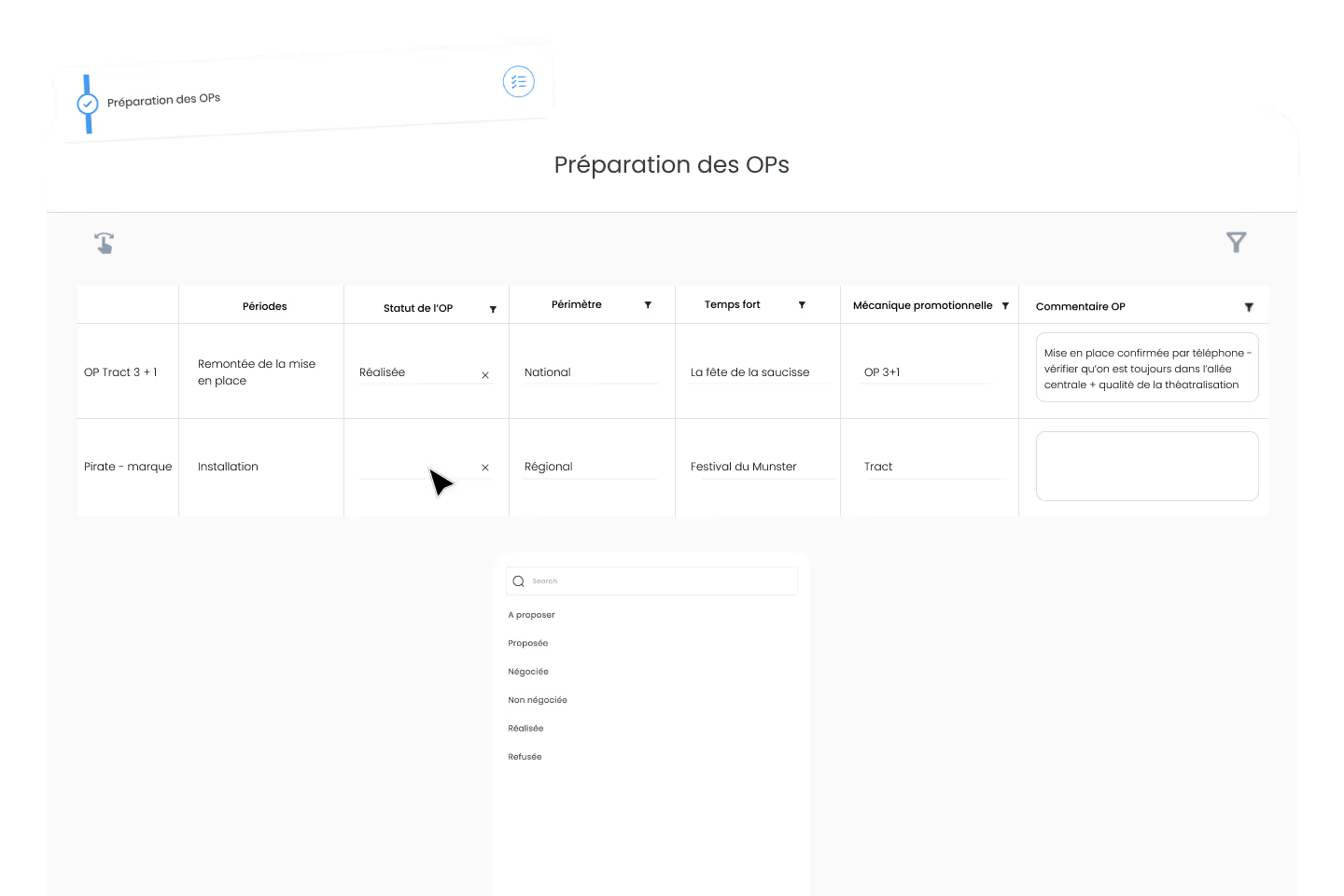
To validate the sale of the OP, your sales representatives enter the essential information directly into their CRM application:
Tout est centralisé pour que vos équipes terrain partent bien équipées.
Each statement can be accessed from a cell phone, modified and automatically linked to the stores and products concerned, for more precise analysis and optimized tracking.

Ensure compliance with negotiated conditions and agreements with your distributors
Capture implementation directly in your CRM with our native photo-taking functionality, for precise tracking and instant visual analysis.
Each statement can be accessed from a cell phone, modified and automatically linked to the stores and products concerned, for more precise analysis and optimized tracking.

Track the levers activated by your sales reps to maximize the impact of your promotions:
Make sure that every action you take contributes to the success of your sales operation.
Each statement can be accessed from a cell phone, modified and automatically linked to the stores and products concerned, for more precise analysis and optimized tracking.

Assurez-vous de la bonne exécution et mise en œuvre réelle de vos promotions, point par point :
Take photos of the layout and in-store visibility, then compare them with those of the original layout.
Simplify observation reporting with native voice notes, automatically transcribed into your CRM for faster, more accurate follow-up.
Each statement can be accessed from a cell phone, modified and automatically linked to the stores and products concerned, for more precise analysis and optimized tracking.





With Sidely, you can ensure that information is transmitted smoothly and efficiently. On the web, tablet and mobile, your sales force has real-time access to current and upcoming promotions, for seamless execution in the field.
Control access to your promotional campaigns by restricting it to the teams or individuals concerned, for secure, targeted management of your operations.

Sur web, tablette et mobile, les campagnes en cours s’affichent directement dans l’agenda de vos commerciaux, avec une distinction claire et colorimétrique selon la période (engagement, implantation, etc.)

Promotional campaigns are displayed directly on the relevant store cards. A dedicated banner highlights the periods, the products concerned and the description of the operation, giving sales reps instant visibility to maximize sales.

Your sales reps receive automatic reminders on their phone at the start of each visit.

With Sidely, filter your points of sale according to current promotions and optimize your trips. Focus your tour on sales by identifying at a glance which stores to prioritize. Plan your visits intelligently, adapting your itinerary to real needs in the field.

With Sidely, filter your points of sale according to current promotions and optimize your trips. Focus your tour on sales by identifying at a glance which stores to prioritize. Plan your visits intelligently, adapting your itinerary to real needs in the field.

Understand the impact of your promotional strategy on your sales.

Our CRM analyzes the historical interaction and transaction data (including checkout data) of your point-of-sale customers to identify purchasing patterns. Thanks to these analyses, it is possible to segment customers into target groups based on preferences and purchasing behavior, enabling you to offer personalized promotions.
Yes, of course! That's what Sidely is all about. Our CRM enables you to track the results of each promotion, by product, by brand and by point of sale. Analyze the number of packages ordered, the number of packages sold, the type of promotion implemented and much more.
Sidely integrates notifications into the diary of each sales rep concerned. They are reminded of current promotions via push notifications sent to their cell phones. This ensures effective dissemination of promotional information to field teams.
We'll get back to you as soon as possible to understand your issues.